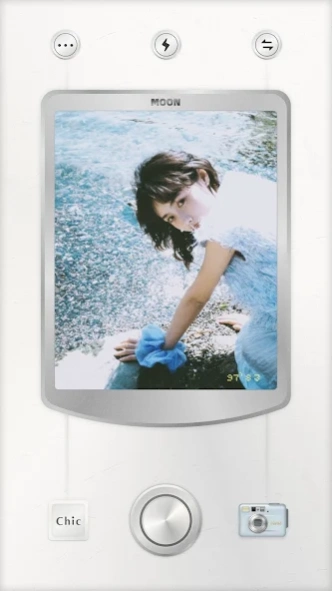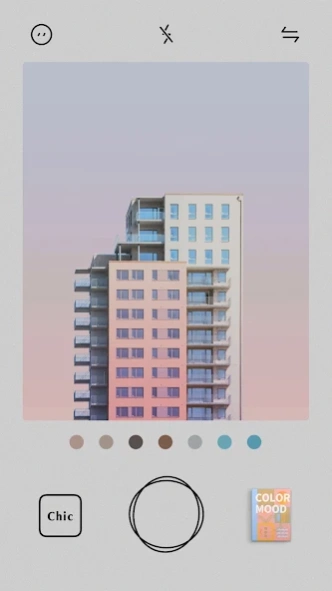Chic 1.4.36
Continue to app
Free Version
Publisher Description
Chic - Creative Film Camera
Chic - Creative Film Camera
Restore the texture and color of the film camera, while using the image technology to give the film camera more ways to play
Added hot image elements, such as light and shadow, bubbles, bling, etc. to create a variety of ways to play with the camera and take high quality portrait photos easily.
"Light Leakage Capsule" gives your photos a different feeling with random light, helping you capture a good story.
"Smart B" is a bubble light spot in the summer by smelling the blue in the wind of Kamakura.
"Millennium Disco" is a glittering millennial party that sets off a wave of Y2K.
The film camera is a great tool for minivlog to record the fragments of daily life.
"Summer Art Museum" is a low-fidelity and oil-painted color fragment of life.
"LofiLive" is a low-fidelity view combined with overlay frames to record the most comfortable fragments of life.
"Livelog" is inspired by Super 8mm, a projector that turns photos into negative movies and records every ordinary thing for you.
We will continue to release new camera themes to help you record your life with a more interesting negative camera, please look forward to it.
About Chic
Chic is a free app for Android published in the Screen Capture list of apps, part of Graphic Apps.
The company that develops Chic is Meitu (China) Limited. The latest version released by its developer is 1.4.36.
To install Chic on your Android device, just click the green Continue To App button above to start the installation process. The app is listed on our website since 2022-10-25 and was downloaded 1 times. We have already checked if the download link is safe, however for your own protection we recommend that you scan the downloaded app with your antivirus. Your antivirus may detect the Chic as malware as malware if the download link to com.meitu.chic is broken.
How to install Chic on your Android device:
- Click on the Continue To App button on our website. This will redirect you to Google Play.
- Once the Chic is shown in the Google Play listing of your Android device, you can start its download and installation. Tap on the Install button located below the search bar and to the right of the app icon.
- A pop-up window with the permissions required by Chic will be shown. Click on Accept to continue the process.
- Chic will be downloaded onto your device, displaying a progress. Once the download completes, the installation will start and you'll get a notification after the installation is finished.